
Picture this: a specialist pulls up a patient’s MRI on a tablet during a quick hallway consult, or a radiologist reviews X-rays on their smartphone while commuting.
Sounds like the future?
It's the present, thanks to multi-device compatibility in DICOM viewers. This game-changing capability is transforming healthcare, making it easier for medical professionals to access and review images anytime, anywhere.
This isn't just a tech upgrade for medical facility owners, research institute managers, and healthcare administrators—it's a revolution in workflow efficiency and patient care. Imagine the boost in productivity when your team can collaborate seamlessly across multiple devices, ensuring timely and accurate diagnoses.
We will explore how multi-device compatibility in DICOM viewers can enhance your clinical workflows. Plus, we’ll show you how PostDICOM’s cutting-edge Cloud PACS and DICOM solutions make seamless integration and access a reality.
Let’s explore how you can leverage this technology to stay ahead in the ever-evolving world of medical imaging.
Multi-device compatibility in DICOM viewers refers to the capability of these systems to operate seamlessly across various devices, including desktops, laptops, tablets, and smartphones.
This compatibility ensures that medical professionals can access, view, and analyze medical images regardless of their device. Besides, this flexibility is crucial in today’s healthcare environment, where timely access to medical data can significantly impact patient outcomes.
Accessing medical images at any time and location is essential in healthcare. Multi-device compatibility allows clinicians to:
Access Images Anywhere: Whether in the office, at home, or on the go, healthcare professionals can retrieve and review DICOM images without being tied to a specific workstation.
Improve Response Times: Quick access to images allows clinicians to make faster decisions, which is particularly crucial in emergency situations or when rapid diagnosis is required.
Enhance Patient Care: The flexibility to access images from various devices ensures that patient care is continuous and not delayed by technological limitations.
The rise of telemedicine has underscored the importance of multi-device compatibility. Here’s how it plays a vital role:
Remote Access: Clinicians can consult with specialists or provide second opinions remotely, using tablets or smartphones to view patient images.
Collaboration: Multi-device compatibility facilitates better collaboration among healthcare providers, allowing multiple specialists to access and discuss images simultaneously, regardless of physical location.
Patient Engagement: Physicians can share and explain images directly with patients using tablets or laptops, enhancing patient understanding and engagement in their care plans.
Multi-device compatibility also significantly improves the efficiency of clinical workflows:
Streamlined Workflows: By allowing access from multiple devices, clinicians can avoid delays caused by needing to be at a specific workstation to review images. This leads to smoother, more efficient workflows.
Reduced Downtime: When technical issues arise with one device, switching to another without losing access to critical data reduces downtime and keeps the workflow uninterrupted.
Increased Productivity: Healthcare providers can multitask more effectively, moving between devices as needed to manage different aspects of patient care, thus improving overall productivity.
Modern healthcare environments demand versatility and adaptability. Multi-device compatibility addresses these needs by:
Supporting Diverse Work Environments: Whether in a traditional hospital setting, a remote clinic, or a home office, multi-device compatibility ensures that imaging tools are available wherever needed.
Future-Proofing: As technology evolves, systems that support multi-device compatibility are better equipped to adapt to new devices and platforms, ensuring long-term utility and relevance.
DICOM viewers across different devices offer numerous benefits in clinical settings, from improved accessibility and enhanced collaboration to increased efficiency and better patient care.
Multi-device compatibility transforms clinical workflows and elevates patient care by enabling seamless access to medical images from anywhere and on any device.
Multi-device compatibility in DICOM viewers ensures that healthcare professionals can access medical images anywhere. This level of accessibility is particularly beneficial in clinical settings for several reasons:
On-the-Go Access: Clinicians can view patient images on their smartphones or tablets while moving between different areas of a hospital or clinic, facilitating real-time decision-making without returning to a desktop workstation.
Home and Remote Access: Healthcare providers can review images from home or during travel, ensuring patient care continues seamlessly outside traditional clinical hours and settings.
The ability to access DICOM viewers on various devices enhances the effectiveness of remote consultations and telemedicine:
Telehealth Integration: Physicians can consult with patients remotely, using tablets or laptops to share and discuss medical images during virtual visits. This improves patient engagement and provides comprehensive care even when in-person visits are impossible.
Specialist Collaboration: Specialists in different locations can review the same images simultaneously, offering expertise and collaborating on treatment plans without needing physical presence. This is especially valuable in multi-disciplinary cases.
In modern healthcare, multi-disciplinary collaboration is essential for accurate diagnosis and effective treatment planning. Multi-device compatibility in DICOM viewers supports this by enabling the following:
Simultaneous Access: Multiple healthcare providers can access and review images simultaneously, regardless of their device. This facilitates real-time discussions and coordinated decision-making.
Integrated Annotations: Clinicians can annotate images from any device, and these annotations are immediately visible to all team members. This ensures that all relevant insights and notes are shared promptly, enhancing the collaborative process.
Timely access to the latest medical images and data is critical in clinical settings:
Instant Image Sharing: Images and updates can be shared instantly across devices, ensuring all team members can access the most current information. This reduces delays and enhances the accuracy of diagnoses and treatment plans.
Live Consultations: During procedures or urgent cases, specialists can provide live consultations via mobile devices, offering their input and guidance in real-time, which can be crucial for patient outcomes.
Multi-device compatibility streamlines clinical workflows by eliminating the need for healthcare providers to be tethered to a specific workstation:
Flexibility: Clinicians can move between devices, accessing and reviewing images wherever needed. This flexibility leads to more efficient use of time and resources.
Task Management: Providers can manage multiple tasks more effectively by switching between devices as needed. For example, they can review images on a tablet while documenting notes on a desktop, improving overall productivity.
Quick access to imaging data accelerates the decision-making process, which is vital in clinical settings:
Rapid Diagnoses: The ability to access images immediately from any device means that clinicians can make quicker diagnoses, particularly in emergencies where time is critical.
Treatment Planning: With instant access to all necessary imaging data, healthcare providers can develop and adjust treatment plans more swiftly, ensuring patients receive timely and appropriate care.
Multi-device compatibility supports continuous monitoring and follow-up of patients:
Remote Monitoring: Clinicians can monitor patient progress and review follow-up images remotely, making it easier to track treatment effectiveness and make necessary adjustments.
Timely Interventions: Quick access to updated images allows for timely interventions, reducing the risk of complications and improving patient outcomes.
When healthcare providers can access and discuss images with patients using various devices, it enhances patient understanding and involvement in their care:
Visual Explanations: Using tablets or laptops during consultations, providers can show patients their images and explain conditions and treatment options visually, which can be more effective than verbal explanations alone.
Accessibility for Patients: Patients can access their images through secure portals on their devices, allowing them to stay informed and engaged in their care journey.
 - Created by PostDICOM.jpg)
PostDICOM’s Cloud PACS and DICOM solutions enable seamless integration and access, transforming the management and utilization of medical images.
With scalable storage, secure access, interoperability, and a user-friendly interface, PostDICOM supports healthcare providers in delivering efficient and high-quality patient care.
PostDICOM’s Cloud PACS (Picture Archiving and Communication System) offers a robust cloud-based infrastructure that provides scalable storage solutions to meet the growing demands of medical imaging:
PostDICOM’s Cloud PACS scales effortlessly to accommodate more data as the volume of medical images increases. This scalability ensures that healthcare providers never run out of storage space, regardless of the number or size of images.
Facilities can reduce the costs of maintaining and upgrading on-site servers by leveraging cloud storage. PostDICOM’s pay-as-you-go model allows for efficient resource utilization, ensuring that organizations only pay for the storage they use.
Security is a paramount concern in healthcare, and PostDICOM addresses this with state-of-the-art measures to protect patient data:
All data stored and transmitted through PostDICOM’s Cloud PACS is encrypted, ensuring that sensitive information remains confidential and secure.
PostDICOM employs robust access control mechanisms, allowing healthcare administrators to define and manage who can access specific images and data. This ensures that only authorized personnel can view or modify medical images.
PostDICOM’s DICOM solutions are designed with interoperability in mind, ensuring seamless integration with a wide range of imaging devices and software:
PostDICOM’s DICOM viewers are compatible with imaging devices and systems from various manufacturers. This vendor-neutral approach ensures that healthcare facilities can integrate their existing equipment with PostDICOM’s solutions without compatibility issues.
PostDICOM supports multiple imaging modalities, including X-ray, CT, MRI, and ultrasound. This comprehensive support ensures that images from different modalities can be integrated and accessed through a single platform, providing a holistic view of patient data.
PostDICOM’s solutions provide a unified platform that simplifies the management and access of medical images:
All images are stored and accessed through a single, user-friendly interface. This centralization eliminates the need to navigate multiple systems, streamlining workflows and improving efficiency.
PostDICOM’s platform includes integrated image viewing, analysis, and annotation tools. These tools are accessible from any device, ensuring healthcare professionals have the necessary resources.
The user experience is a critical component of PostDICOM’s solutions. The platform is designed with an intuitive interface that enhances usability across different devices:
Whether accessing images from a desktop, tablet, or smartphone, users experience a consistent and intuitive interface. This consistency reduces the learning curve and allows healthcare providers to work efficiently, regardless of their device.
PostDICOM’s interface is optimized for various screen sizes and resolutions, ensuring images are displayed clearly and navigation smooth on all devices.
PostDICOM offers customization options to tailor the platform to specific clinical needs:
Healthcare facilities can customize workflows within the PostDICOM platform to match their specific processes and protocols. This customization ensures that the platform supports rather than disrupts existing clinical workflows.
Individual users can set preferences for displaying and accessing images. This personalized approach enhances the user experience and ensures that healthcare professionals can work in a manner that best suits their needs.
One healthcare facility reported significant improvements in clinical efficiency after implementing PostDICOM’s solutions:
By accessing all medical images through PostDICOM’s unified platform, clinicians reduced the time spent searching for and retrieving images. This streamlined access facilitated quicker diagnoses and more efficient patient care.
With multi-device compatibility, specialists from different departments could collaborate more effectively, reviewing and discussing images in real time, regardless of location.
A telemedicine provider leveraged PostDICOM’s Cloud PACS to enhance its services:
Physicians could access and review medical images during remote consultations, providing patients with timely and accurate care. The ability to use tablets and smartphones for these consultations further expanded the provider’s reach and flexibility.
When physicians could show and explain images during virtual visits, patients were more engaged in their care. This visual engagement helped patients better understand their conditions and treatment options.
A large metropolitan hospital sought to enhance its clinical efficiency and patient care by upgrading its medical imaging capabilities. The hospital faced challenges with its existing PACS system, which was limited to desktop access and needed robust interoperability with different imaging modalities.
The hospital implemented PostDICOM’s Cloud PACS and multi-device compatible DICOM viewers. This transition allowed healthcare providers to access medical images from any device, including desktops, tablets, and smartphones.
Streamlined Access: With PostDICOM’s unified platform, clinicians can easily access all medical images from a single interface. This streamlined access reduced the time spent searching for and retrieving images, enabling quicker diagnoses and more efficient patient care.
Enhanced Collaboration: Multi-device compatibility facilitated real-time collaboration among specialists. Radiologists, surgeons, and other healthcare providers could review and discuss images simultaneously, regardless of physical location. This collaborative capability improved diagnostic accuracy and treatment planning.
Increased Productivity: Accessing and annotating images on the go allowed healthcare providers to work more flexibly and efficiently. This increased productivity translated to more timely patient interventions and better overall outcomes.
Dr. Emily Roberts, Chief Radiologist, stated, “PostDICOM’s solutions have transformed our workflow. The ease of accessing images from any device has significantly reduced patient care delays, and the collaborative tools have enhanced our team’s ability to make accurate and timely decisions.”
A rural health network faces challenges in providing timely and comprehensive care due to geographic barriers and a shortage of specialists. The network aimed to leverage telemedicine to bridge these gaps but required a robust solution for remote access to medical images.
The health network adopted PostDICOM’s Cloud PACS and DICOM viewers, enabling secure and seamless access to medical images across various devices. This implementation supported the network’s telemedicine initiatives.
Remote Consultations: Physicians could conduct remote consultations with patients, accessing and reviewing medical images in real time from their tablets and smartphones. This capability allowed for timely and accurate care, even in remote locations.
Specialist Access: The health network facilitated remote consultations with specialists who could review images and provide second opinions from their own devices. This access to specialist expertise improved the quality of care for patients in rural areas.
Patient Engagement: During virtual visits, physicians could share and explain images with patients using tablets and laptops. This visual engagement helped patients better understand their conditions and treatment options, leading to increased satisfaction and adherence to treatment plans.
Nurse Practitioner Sarah Johnson commented, “PostDICOM’s Cloud PACS has been a game-changer for our telemedicine services. Accessing and sharing images remotely has improved our patient care immensely, allowing us to provide specialist-level care even in our rural communities.”
A leading medical research institute needed a solution to streamline collaboration among researchers working on various medical imaging projects. The institute required a system that allowed easy sharing and access to large volumes of imaging data across different devices and locations.
The institute implemented PostDICOM’s Cloud PACS and multi-device compatible DICOM viewers. This integration facilitated seamless access to imaging data for researchers, regardless of their location or device.
Efficient Data Sharing: Researchers could easily share and access imaging data from anywhere, fostering greater collaboration on research projects. This efficient data sharing accelerated the research process and enhanced the quality of findings.
Enhanced Analysis: With advanced tools for image analysis and annotation available on all devices, researchers could conduct detailed analyses and share their insights in real-time, enhancing the depth and accuracy of their research.
Flexible Working Environment: Accessing imaging data from various devices allowed researchers to work flexibly, whether in the lab, at home, or in the field. This flexibility supported a more dynamic and productive research environment.
Head of Imaging Research Dr. Michael Lee noted, “PostDICOM has revolutionized our research capabilities. Sharing and analyzing images across devices has made collaboration seamless and significantly improved our research outcomes.”
In the rapidly evolving healthcare landscape, multi-device compatibility in DICOM viewers stands out as a critical innovation, transforming how medical images are accessed, reviewed, and utilized.
By enabling healthcare professionals to access imaging data from any device, PostDICOM’s Cloud PACS and DICOM solutions bring unprecedented flexibility and efficiency to clinical workflows.
The benefits are clear: improved accessibility and faster decision-making, enhanced collaboration among multi-disciplinary teams, streamlined workflows that save time and resources, and improved patient care.
Whether it's facilitating remote consultations in telemedicine, supporting seamless collaboration across different departments, or enhancing patient engagement during consultations, multi-device compatibility is reshaping the future of medical imaging.
PostDICOM’s solutions exemplify how advanced technology can meet the dynamic needs of modern healthcare, providing a robust, secure, and user-friendly platform for managing medical images. Healthcare facilities can stay ahead of the curve by adopting these solutions, ensuring their clinical workflows are as efficient and effective as possible.
Explore PostDICOM’s Cloud PACS and DICOM solutions today to experience the transformative power of multi-device compatibility and elevate your clinical workflows to new heights.

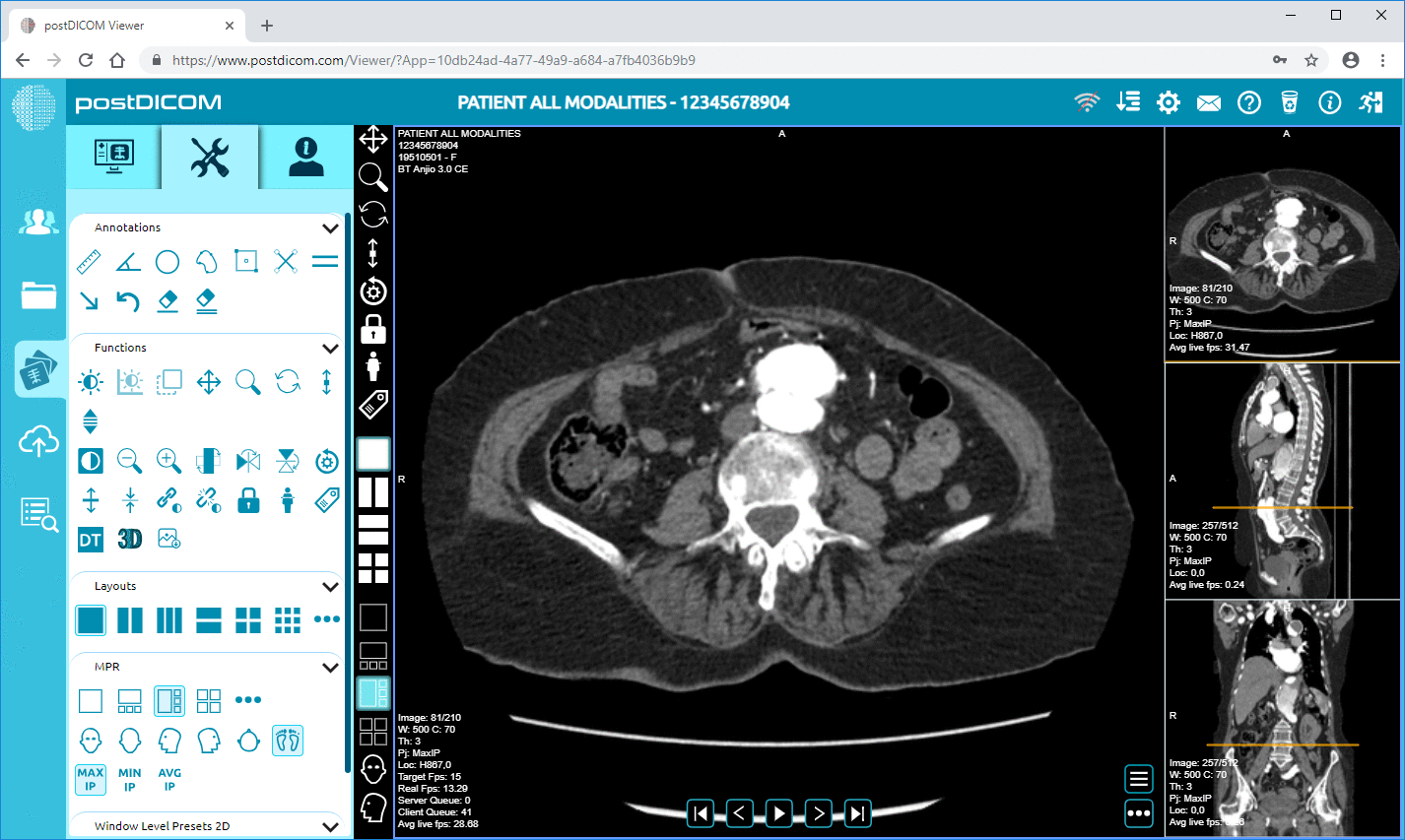
|
Cloud PACS and Online DICOM ViewerUpload DICOM images and clinical documents to PostDICOM servers. Store, view, collaborate, and share your medical imaging files. |