
This document provides a comprehensive technical guide for the DICOMweb API functions with example methods that are used through a C# example application. It includes detailed explanations of all available functions, covering both standard DICOMweb services (such as QIDO-RS, WADO-RS, and STOW-RS) and custom DICOMweb API endpoints developed by PostDICOM. These functions are designed to be used in server side calls.
To use PostDICOM’s DICOMweb services, you must first have this feature enabled for your account and possess valid user credentials. If DICOMweb access is not yet activated for your account and you wish to integrate your application with PostDICOM, please contact us to request activation.
User Name: This is your primary login credential, usually your email address. It is unique to your account and used as the username in Basic Authentication.
Password: This is the password associated with your PostDICOM account. It is used in conjunction with your username during Basic Authentication. For optimal security, we strongly recommend choosing a strong password. Please have necessary security mechanisms on your server side call so that this username and password is protected by yourself.
You can manage your password and security settings through your account profile page after you login to your PostDICOM account
 DICOMweb Standard Services
DICOMweb Standard ServicesStore DICOM Instances (STOW-RS)
This function orchestrates the uploading of all .dcm files from a specified local folder to the DICOMweb server. It first identifies all relevant files, then uses helper methods to construct and send an authenticated multipart/related POST request for each file, adhering to the STOW-RS standard.
| Required Parameters | Data Type | Description |
| UserName | string | The username (email address) for the PostDICOM account. (from initialization) |
| Password | string | The password associated with the PostDICOM account. (from initialization) |
| WebAddress | string | The base URL of the API. (from initialization) |
| DirectoryPath | string | The full path to the local directory containing the DICOM (.dcm) files to be uploaded. |
Query for DICOM Objects (QIDO-RS)
This function performs a query for DICOM objects using the QIDO-RS standard, enabling searches at the Study, Series, or Instance level. Based on the provided search parameter (such as Patient ID, Study Instance UID, or Series Instance UID), it constructs the appropriate URL and executes an authenticated request to retrieve matching results from the server.
| Required Parameters | Data Type | Description |
| UserName | string | The username (email address) for the PostDICOM account. (from initialization) |
| Password | string | The password associated with the PostDICOM account. (from initialization) |
| WebAddress | string | The base URL of the API. (from initialization) |
| PatientID | string | Optional. Used to identify the patient and search for related studies. |
| StudyInstanceUID | string | Optional. Used to search for a specific study or all series within that study. |
| SeriesInstanceUID | string | Optional. Used to search for all image instances within a specific series. |
Retrieve DICOM Instances (WADO-RS)
This function provides an interactive menu to retrieve DICOM objects using the WADO-RS standard. The user selects a retrieval level (Study, Series, or Instance) and provides the corresponding UID. The function then makes an authenticated request and processes the multipart/related response, saving each DICOM part as a separate .dcm file to a newly created local directory.
| Required Parameters | Data Type | Description |
| UserName | string | The username (email address) for the PostDICOM account. (from initialization) |
| Password | string | The password associated with the PostDICOM account. (from initialization) |
| WebAddress | string | The base URL of the API. (from initialization) |
| StudyInstanceUID | string | Optional. A globally unique identifier for a DICOM study. Used to retrieve all series and instances associated with that study. |
| SeriesInstanceUID | string | Optional. A globally unique identifier for a series within a DICOM study. Used to retrieve all images under that series. |
| SOPInstanceUID | string | Optional. A unique identifier for an individual DICOM image instance. Used to retrieve a specific image using WADO-RS. |
 Sharing Management
Sharing ManagementCreate Share Link
This function generates a secure web link to share one or more patient orders with external users. The link can be password protected and optionally allow downloads.
| Required Parameters | Data Type | Description |
| UserName | string | The username (email) for the PostDICOM account. (from initialization) |
| Password | string | The password for the PostDICOM account. (from initialization) |
| WebAddress | string | The base URL of the API. (from initialization) |
| PatientOrderInfoList | List |
List of JSON strings, each containing a "PatientOrderUuid" key, identifying the patient orders to be shared. |
| ExpireDate | string (YYYY-MM-DD) | Expiration date for the share link. After this date, the link will be disabled. |
| SharePassword | string | Optional. Password required to access the share link. Leave empty for public access. |
| Downloadable | bool | Optional. Determines whether the DICOM studies are downloadable by the recipient. |
Share Patient Order with URL
This function generates a shareable URL for selected patient orders with additional access control options such as download permission and password protection.
| Required Parameters | Data Type | Description |
| UserName | string | The username (email) of the PostDICOM account. (from initialization) |
| Password | string | The password for the PostDICOM account. (from initialization) |
| WebAddress | string | The base URL of the API. (from initialization) |
| OrderUuidList | List |
List of UUIDs identifying patient orders to be shared. |
| ExpireDate | string (YYYY-MM-DD) | Date after which the share link becomes inactive. |
| SharePassword | string | Optional. Password required to access the shared link. |
| UserCanDownloadStudies | bool | Optional. If set to true, the recipient can download the studies. |
 Folder & Order Management
Folder & Order ManagementCreate Folder
This function is used to create a new folder (a virtual container) within the PostDICOM account to help organize patient orders.
| Required Parameters | Data Type | Description |
| UserName | string | The username (email address) for the PostDICOM account. (from initialization) |
| Password | string | The password associated with the PostDICOM account. (from initialization) |
| WebAddress | string | The base URL of the API. (from initialization) |
| FolderName | string | Required. The visible name for the new folder. |
| FolderDescription | string | Optional. A text description for the folder. |
| ParentFolderUuid | string | Optional. The UUID of an existing folder to create the new folder inside it. |
Search Folder
This function finds existing folders based on search criteria. It can optionally include the list of patient orders within each found folder.
| Required Parameters | Data Type | Description |
| UserName | string | The username (email address) for the PostDICOM account. (from initialization) |
| Password | string | The password associated with the PostDICOM account. (from initialization) |
| WebAddress | string | The base URL of the API. (from initialization) |
| ParentFolderUuid | string | Optional. A folder UUID to restrict the search to its children. |
| FolderName | string | Optional. A full or partial name to search for. |
| GetOrdersInFolder | bool | Optional. If `true`, the response will include a list of patient orders for each folder found. |
Share Folder with URL
This function generates a secure, shareable URL for an entire folder and its contents. It allows for comprehensive access control by setting a custom title, description, a password, an expiration date, and specifying whether the contents can be downloaded by the recipient.
| Required Parameters | Data Type | Description |
| UserName | string | The username (email address) for the PostDICOM account. (from initialization) |
| Password | string | The password associated with the PostDICOM account. (from initialization) |
| WebAddress | string | The base URL of the API. (from initialization) |
| FolderUuid | string | Required. The unique identifier (UUID) of the folder to be shared. |
| SharePassword | string | Optional. A password to protect the shared link. If left empty, the link will be publicly accessible. |
| ShareTitle | string | Optional. A custom title for the shared folder page, visible to the recipient. |
| ShareDescription | string | Optional. A description displayed on the shared folder page. |
| ExpireDate | string (YYYY-MM-DD) | Optional. The date on which the share link will automatically become inactive. |
| UserCanDownloadStudies | bool | Optional. If `true`, recipients can download the patient orders contained within the folder. |
Add Order to Folder
This function creates an association between an existing patient order and an existing folder. This is an organizational tool; it does not move or copy data.
| Required Parameters | Data Type | Description |
| UserName | string | The username (email address) for the PostDICOM account. (from initialization) |
| Password | string | The password associated with the PostDICOM account. (from initialization) |
| WebAddress | string | The base URL of the API. (from initialization) |
| PatientOrderUuid | string | Required. The UUID of the patient order to be placed into a folder. |
| FolderUuidList | List |
Required. A list containing the UUID of the destination folder. |
 Workflow & Assignment
Workflow & AssignmentAssign Order to User
This function is a core workflow tool. It assigns a patient order to an individual user, signifying that this user is now responsible for a task related to that order (e.g., reporting).
| Required Parameters | Data Type | Description |
| UserName | string | The username (email address) for the PostDICOM account. (from initialization) |
| Password | string | The password associated with the PostDICOM account. (from initialization) |
| WebAddress | string | The base URL of the API. (from initialization) |
| PatientOrderUuid | string | Required. The UUID of the patient order that requires action. |
| AssignedUserUuid | string | Required. The UUID of the specific user who will be assigned responsibility. |
Assign Order to User Group
Similar to assigning to a single user, this function assigns a patient order to an entire group, enabling team-based workflows where any group member can handle the task.
| Required Parameters | Data Type | Description |
| UserName | string | The username (email address) for the PostDICOM account. (from initialization) |
| Password | string | The password associated with the PostDICOM account. (from initialization) |
| WebAddress | string | The base URL of the API. (from initialization) |
| PatientOrderUuid | string | Required. The UUID of the patient order to be assigned to the group. |
| AssignedUserGroupUuid | string | Required. The UUID of the user group to be assigned the order. |
 Patient Order Lifecycle & Data Retrieval
Patient Order Lifecycle & Data RetrievalCreate Patient Order
This function creates a new patient order to schedule and manage imaging studies within the system. Required parameters must be provided for successful creation.
| Required Parameters | Data Type | Description |
| InstitutionUuid | string | Required. UUID of the institution where the patient order is being created. |
| PatientName | string | Required. Full name of the patient. |
| PatientId | string | Required. Patient's unique identifier such as a national ID or MRN. |
| PatientBirthdate | string (YYYY-MM-DD) | Required. Patient's birth date in ISO format. |
| Modality | string | Required. Modality type such as CT, MR, US, etc. |
| OtherPatientId | string | Optional. An additional identifier for the patient, if applicable. |
| PatientSex | string | Optional. Patient's gender (e.g., M, F, O). |
| StudyDescription | string | Optional. Description of the imaging study being ordered. |
| AccessionNumber | string | Optional. Unique accession number for the order, if applicable. |
| PatientComplaints | string | Optional. Text describing the patient's complaints or symptoms. |
| OrderScheduledDatetime | string (YYYY-MM-DD HH:MM) | Optional. The scheduled start date and time of the procedure. |
| RequestedProcedureId | string | Optional. Identifier for the requested procedure. |
| RequestedProcedureDescription | string | Optional. Description of the requested procedure. |
| RequestingPhysician | string | Optional. Name of the physician who requested the study. |
| ReferringPhysiciansName | string | Optional. Name of the referring physician, if different from requesting. |
| ScheduledEquipmentUuid | string | Optional. UUID of the imaging equipment to be used for the scheduled procedure. |
Get Patient Order Properties
This function retrieves the complete set of properties for a single, specific patient order.
| Required Parameters | Data Type | Description |
| UserName | string | The username (email address) for the PostDICOM account. (from initialization) |
| Password | string | The password associated with the PostDICOM account. (from initialization) |
| WebAddress | string | The base URL of the API. (from initialization) |
| PatientOrderInstitutionUuid | string | Required. The UUID of the institution to which the order belongs. |
| PatientOrderUuid | string | Required. The UUID of the specific patient order to retrieve. |
Search for Patient Orders
This function retrieves a list of patient orders based on a combination of search filters such as patient name, ID, modality, and study or birth dates. It enables advanced search functionality for institutions managing multiple orders.
| Required Parameters | Data Type | Description |
| UserName | string | The username (email address) for the PostDICOM account. (from initialization) |
| Password | string | The password associated with the PostDICOM account. (from initialization) |
| WebAddress | string | The base URL of the API. (from initialization) |
| InstitutionUuidList | List |
List of UUIDs identifying the institutions to search for patient orders. |
| PatientName | string | Optional. Filter by patient's full name. |
| PatientId | string | Optional. Filter by patient's unique identifier. |
| OtherPatientId | string | Optional. Secondary identifier for the patient, if available. |
| AccessionNumber | string | Optional. Filter by accession number assigned to the study. |
| ModalityList | List |
List of modalities (e.g., CT, MR, US) to filter the search results. |
| StudyDateFrom | string (YYYY-MM-DD) | Optional. Start date of the study date range for filtering results. |
| StudyDateTo | string (YYYY-MM-DD) | Optional. End date of the study date range for filtering results. |
| PatientBirthdateFrom | string (YYYY-MM-DD) | Optional. Start date of patient birthdate range to filter patients by age. |
| PatientBirthdateTo | string (YYYY-MM-DD) | Optional. End date of patient birthdate range to filter patients by age. |
Delete Patient Order
This function permanently deletes a patient order from the system. It requires both the institution UUID and the specific patient order UUID to ensure accuracy and prevent accidental deletion.
| Required Parameters | Data Type | Description |
| UserName | string | The username (email address) for the PostDICOM account. (from initialization) |
| Password | string | The password associated with the PostDICOM account. (from initialization) |
| WebAddress | string | The base URL of the API. (from initialization) |
| PatientOrderInstitutionUuid | string | Required. UUID of the institution that owns the patient order. Ensures that the correct context is used for deletion. |
| PatientOrderUuid | string | Required. UUID of the specific patient order to be deleted. This uniquely identifies the order in the system. |
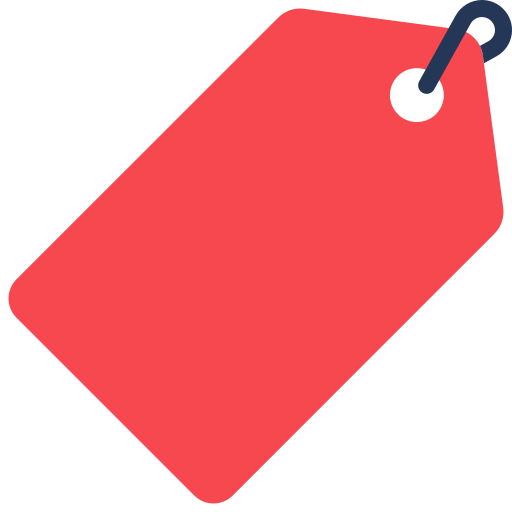 Get Dicom Tag Content
Get Dicom Tag ContentGet DICOM Tag Content
This function retrieves the values of specific DICOM tags from the images associated with a patient order.
| Required Parameters | Data Type | Description |
| UserName | string | The username (email address) for the PostDICOM account. (from initialization) |
| Password | string | The password associated with the PostDICOM account. (from initialization) |
| WebAddress | string | The base URL of the API. (from initialization) |
| PatientOrderInstitutionUuid | string | Required. The UUID of the institution where the order resides. |
| PatientOrderUuid | string | Required. The UUID of the order containing the images. |
| PatientSeriesUuid | string | Optional. If provided, tags will only be read from this specific series. |
| DicomTagIdList | List |
Optional. A list of DICOM Tag IDs to retrieve. |